If you own an iPhone 6, iPad Air, iPod Touch, or any iOS devices installed with iOS 8, you can now jailbreak it with Pangu and download Cydia on it. Many people thought that Pangu jailbreak is just an untethered jailbreak and never imagine that they can actually download Cydia and install on their iOS 8 devices. It is actually quite easy to do it as long as you follow the tutorial here closely. The requirement is pretty simple, all you need is some basic computer and little knowledge about SSH program. Once you understand the process, you can do it on either Windows or Mac OS X.
How to Download Cydia on iOS 8
It is imperative to understand that you can’t download Cydia on iOS 8 without jailbreak although there are many websites explain that you can download Cydia with no jailbreak. Cydia is a free app that allows you to install third-party apps on your iOS devices through Cydia Sources but it is a must to jailbreak it otherwise those wonderful Cydia tweaks and apps are unable to be installed. Now you may follow the steps here to download Cydia on any iOS 8 devices such as the iPhone 6, iPhone 6 Plus, iPhone 5S, iPhone 5, iPhone 5C, iPhone 4S, iPhone 4, iPad Air, iPad Air2, iPad Mini, iPad Mini, iPad 2, iPad 3, and iPod Touch.
Step 1: Follow the step by step guide here to Download Pangu jailbreak and jailbreak your iOS 8 device with it. You can do it easily with no computer knowledge.
Step 2: Go to Saurik official website and download the latest Cydia DEB file to your computer once your iOS 8 device is jailbroken.
Step 3: Download a SFTP Client program to your computer if you don’t have one. For example, you can download Filezilla, FireFTP, CoreFTP LE, Swish, or WinSCP if you are doing this on a Windows PC. Instead, you can go for Cyberduck if you are going to install Cydia to your iPhone 6 using Mac OS X.
Step 4: Connect your iOS 8 device to your computer using a USB cable.
Step 5: Launch the SFTP program and wait for it to detect your iPhone, iPad, or iPod Touch.
Step 6: Look for the Cydia DEB file you download in Step 2 and SSH it to your iOS 8 device. Put it into this path: /private/var/mobile/documents/. Create the folder with your keyboard if you don’t see it in your SFTP program.
Step 7: Access the Cydia DEB file from your jailbroken iOS 8 device and tap on it. Among ZIP Viewer, Unarchiver, and Installer, tap on Installer and Cydia will be installed to your device within a minute.
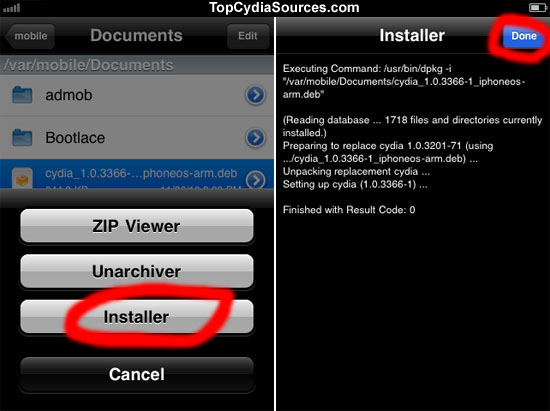
Step 8: Tap on the Done button once the installation is finished. Reboot your iDevice and you should be able to see the brown Cydia icon appear in your springboard.
That’s the 8 easy steps to download Cydia on iOS 8 devices. You can’t do it without jailbreak. Now, check out the top 10 Cydia sources and download the best Cydia tweaks to get free themes, games, and ringtones. With Cydia, you can also customize your iOS 8 Control Center with any style you want.